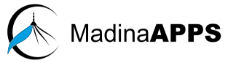How to Set Up a Masjid Donation System in Under 24 Hours
The good news? With the right tools, you can set up a complete masjid donation system in less than 24 hours — without needing to be a tech expert.
In this blog, we’ll walk you through the step-by-step process to create a mosque donation tool using modern digital solutions like MadinaApps. You’ll learn how to accept online and on-site donations, run fundraising campaigns, and keep everything organized from one dashboard.

Why Your Masjid Needs a Digital Donation System
- Fewer people carry cash
- Recurring donations are easier online
- You can reach donors outside your local area
- You’ll get accurate donation records
- It builds trust and transparency
A digital system also helps during special fundraising events like Ramadan, Friday prayers, or community campaigns. With the right tools, your masjid can easily collect funds through:
- Credit/debit cards
- Google Pay/Apple Pay
- UPI and bank transfers
- QR codes
- Mobile kiosks
Step 1: Choose the Right Mosque Giving Platform
- On-site kiosk integration
- Mobile and web donation options
- Recurring donations
- Multiple donation types (Zakat, Sadaqah, building fund, etc.)
- Tax receipt generation
- Campaign tracking
MadinaApps is one such platform that provides an all-in-one mosque donation tool tailored for Islamic organizations. It includes everything from a donation kiosk to an online portal, campaign manager, and real-time reporting dashboard.
Step 2: Set Up Your Admin Dashboard
- View donations
- Create categories (Zakat, Sadaqah, Fitr, etc.)
- Add custom donation campaigns
- View daily, weekly, or monthly reports
- Manage donor information
Action Items:
- Add your masjid logo
- Choose which donation types you want
- Add your bank details or payment processor
Step 3: Enable Online Donation System
To start receiving online Sadaqah, Zakat, or general support donations, connect your dashboard to a secure payment provider like:
- Stripe
- Razorpay
- PayPal
- Square
- Local bank integrations
Benefits of online sadaqah system:
- Donors can give from anywhere in the world
- Supports one-time and monthly donations
- Donors get instant receipts
- Increases donation volume significantly
You can also enable QR Code generation so people in your masjid can scan and give instantly through their phones.
Step 4: Install a Donation Kiosk
If you want to collect donations inside the masjid premises, install a digital donation kiosk.
What’s included in a mosque donation kiosk:
- Touch screen interface
- Card reader (credit/debit, NFC)
- Multiple donation categories
- Option to select campaign
- Email receipt
Setup steps:
Step 5: Create a Fundraising Campaign
- Ramadan Iftar Drive
- Masjid Renovation Project
- Monthly Utility Fund
- Add a campaign name
- Upload a banner image
- Set a target amount and deadline
- Enable tracking (progress bar)
- Link it to kiosk and website
Step 6: Add Donation Buttons to Your Website
Don’t forget your website! Add a “Donate Now” button on your homepage that links to your online giving page.
- Add a donation button to your menu
- Use a shortcode to embed a form
- Place a sticky donation banner on top or bottom
MadinaApps provides copy-paste code snippets to make this super easy. No need to be a web developer.
- WhatsApp groups
- Friday announcements
- Email newsletters
- Social media posts
Step 7: Spread the Word
Once your masjid donation system is live, it’s time to let everyone know. Use all available channels:
- Post campaign goals and progress
- Share photos of your kiosk
- Feature donor thank-you messages (without names)
Step 8: Monitor Donations & Reports
- How much was donated
- Which campaign received most funds
- How many donors gave this week/month
- How much came via kiosk vs. online
- Year-end tax receipts
- Donor summaries
- Printable reports for board meetings
Bonus Tips for a Smooth Setup
✅ Use a consistent branding message
Use your masjid’s colors and logo on the donation page and kiosk.
✅ Make recurring donations the default option
Encourage monthly support — it gives your masjid stable income.
✅ Add donation posters with QR codes
Place them near doors, notice boards, and prayer halls.
What If You Get Stuck?
- Remote setup assistance
- Video walkthroughs
- Phone/email support
Conclusion: Your Masjid Can Be Donation-Ready in 1 Day
With the right tools, you no longer need weeks or months to create a donation system for your masjid. Thanks to modern platforms like MadinaApps, you can go from zero to fully functional donation system in under 24 hours.
If you’re ready to boost your masjid’s fundraising and modernize your donation system, visit https://madinaapps.com
Let your masjid benefit from secure, smart, and simple digital fundraising today.